SkinFiner是一款旨在将您从繁琐的手动磨皮工作中解放出来的图像编辑软件。它可以帮助您以最简单和最快捷的方式磨皮和改善皮肤质感。
SkinFiner可以作为独立软件使用!也可以作为PS插件使用,安装完自动添加到PS内,支持PS2023.
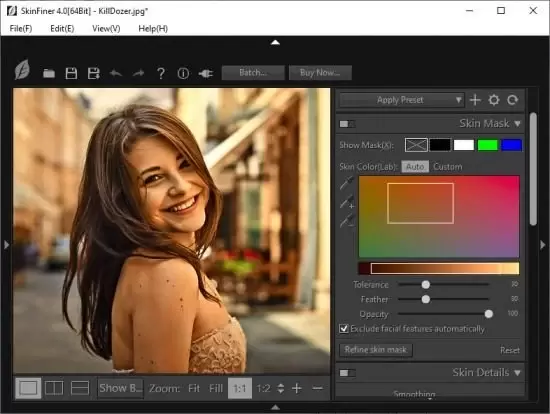
一款非常实用的图像处理美化软件,它和其它美化软件有一些不一样的地方就在于它的智能性,软件可以根据用户们提供的图像进行有效的分析,能够智能识别图像中人物的缺陷进行美化修改,比如脸上有痘或者斑点啊之类,当软件将图像智能自动美化之后用户们在根据自己的喜好进行简单修改就能达到非常好看的样子了,还有一点就是它的专业性,它的磨皮效果非常的顶级,处理完成之后让人根本看不出这是修改了的样子,在进行修饰的时候自动会根据皮肤的纹理进行填充,这样不仅看起来非常的真实还非常的节省用户们的时间.
Windows x64 | File size: 70.19 MB
kinFiner is a photo editing software designed to free you from tedious manual labor in skin retouching. It helps you smooth and enhance skin in the easiest and fastest way.
Automatic Skin Texture Smoothing
– Intelligently smoothes skin and removes imperfections while preserving skin texture to give the portrait a natrual and professional look. Auto-Skin-Mask features discover the skin area of the image automatically, and you can also manually fine-tune it with just a few clicks.
Natural Skin Tone Enhancing
– Skin tone adjustments help you improve skin tone, change skin color, fine-tune skin lighting with shadows and highlights, adjust skin brightness and contrast, make skin look health and radiant.
Fits Your Workflow
– SkinFiner can work both as a photoshop plugin and as a standalone application. It comes with pre-defined presets for one-click effects, you can also create your own presets tailored to your specific requirements. Batch processing makes it possible to deal with multiple photos at a time.
Full-time 16 Bit Processing
– With full-time 16-bit per channel processing architecture, SkinFiner makes advanced color adjustments to an image while keeping all the details.
Supports Color Management
– SkinFiner is fully color managed. So the colors in your image will be displayed correctly no matter what color space you’re using in your workflow. And you can convert your edited result to any specified color profile.
OS version: Windows 7+ (64-bit only)
自动智能磨皮
智能磨皮的同时,保留皮肤本身的纹理,以保证编辑后的人像照片看上去自然真实,更加体现专业水准。皮肤蒙版的自动识别功能能够自动的选取图像中的皮肤区域,你也可以通过点击来对蒙版进行手动快速优化。
均匀肤色
SkinFiner能够自动识别皮肤发红和发黄的区域。
仅通过调节滑块您就可以快捷地修正脸部潮红,均匀肤色,使皮肤看起来更健康。
自然的肤色润饰
肤色调节功能可以帮助您轻松美化人像皮肤色调,改变皮肤颜色。
通过调节皮肤高光、阴影、亮度和对比度,令皮肤焕发光彩。
配合您的工作流程配合您的工作流程
SkinFiner可以作为Photoshop和Lightroom插件使用,也可以独立运行。您可以根据自己的需求建立专属的效果预设。另外,批处理功能能够帮助您一次性快速编辑多张照片。
全程16位图像处理
得益于全程16/32位处理架构,美化后的图像仍能保留丰富的色彩与亮度层次。
支持色彩管理
不论您在自己的照片处理流程中使用的是何种色彩空间,SkinFiner都能够保证色彩的正确显示。并且,您可以将输出图片转换至任意指定色彩空间。
