Device Monitoring Studio是一款设备监控软件,你可以监控自己电脑上安装的数据传输设备,也可以安装win系统配置的网络适配器,也可以监控自己连接的USB设备,只要是数据传输的设备就可以在软件监控,从而可以查看设备传输数据清空,可以查看数据流,可以分析IP数据包,让你可以清晰的知道设备和电脑之间的数据传输情况。
Device Monitoring Studio是用于监视和分析串行端口以及将数据存储保存到硬盘驱动器的软件。它结合了网络,USB和串行监视模块,提供了广泛的工具来查看和分析计算机和连接的设备中发生的情况。使用DMS,您可以探索进入和离开计算机的数据流。该软件不仅可以用于开发和调试程序和硬件设备,还可以用于管理安全性和控制数据使用。可以分析和记录每个连接设备的流量。出色的性能,及时的监视和日志记录功能使DMS软件不仅仅是协议分析工具。
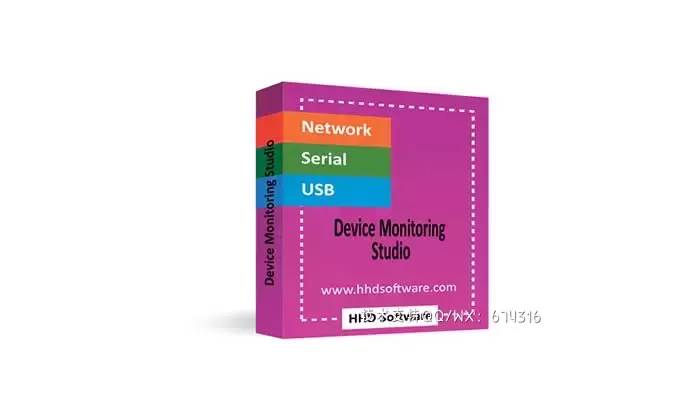
设备监控软件Device Monitoring Studio
Device Monitoring Studio功能:
跟踪和分析任何串行设备和Windows软件之间的数据传输
调试软件或串行硬件
研究设备和驱动程序之间的软硬件实现性能,调试和串行协议测试
协议分析和逆向工程
协议调试时记录和播放日志
间谍和记录通讯RS232 / 422/485
MODBUS协议消息分析,调试和MODBUS设备测试
编写和执行JavaScript以处理串行数据
控制和测量(示波器,气压计,传感器)
用于网络设备,NPort服务器,无线网络设备,路由器,Plexers,集线器和交换机
记录计算机和连接的设备之间的数据流量
保护您的计算机免受病毒,木马和其他恶意软件的侵害
限制内容的通信流量控制
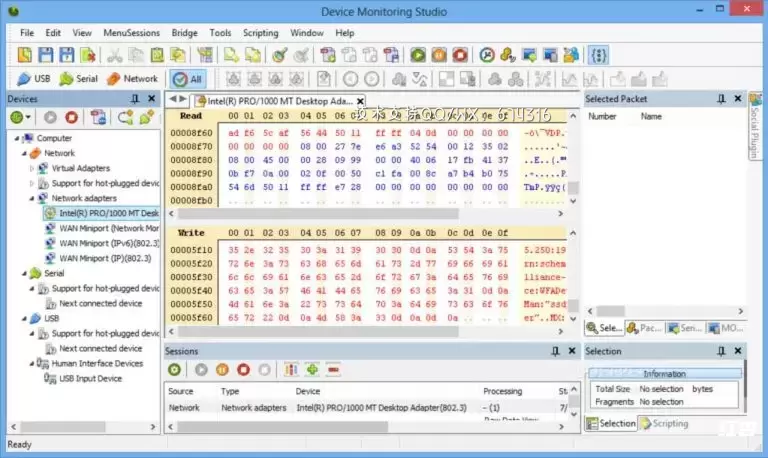
Windows x64 | File size: 18.23 MB
Device Monitoring Studio is a high performance non-intrusive software solution for monitoring, logging and analyzing of data coming through PC ports and connections.
In the process of its development, we paid special attention to the optimization of all data interception and processing algorithms. We have carefully tuned the product to work correctly at high data transfer rates. That’s why it takes minimum of processor time, memory and other system resources. Our product successfully works where any competing product simply hangs.
Using DMS you’ll be able to dig into the data flows coming to and out of your computer. This makes it usable not only for developing and debugging any kind of software applications and hardware devices, but for security management and data usage control. Every connected device’s traffic can be logged and analyzed in real-time and offline modes.
This is software-based protocol analyzer that requires no expensive hardware. It has been developed and continuously improved for more than 9+ years, provides you with intuitive user interface, detailed documentation and does not require programming skills. Download it now and start analyzing you Serial, USB or Network data in just a few seconds.

