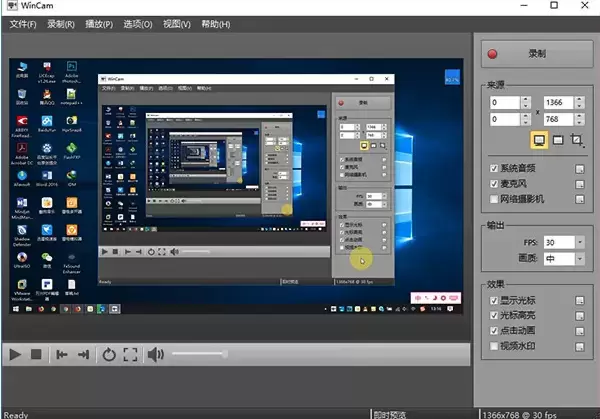WinCam是一款国外优秀的录像软件,能够得心应手录制区域及整个屏幕,软件小巧易用,功能一点不弱。WinCam提供多种录制方式,包括全屏、活动窗口、720P高清区域、并可在录制之前预设好视频效果,如光标、点击动画、视频水印等,此外还具有视频编辑功能,这样你可以在最短时间内获得不错的录制视频。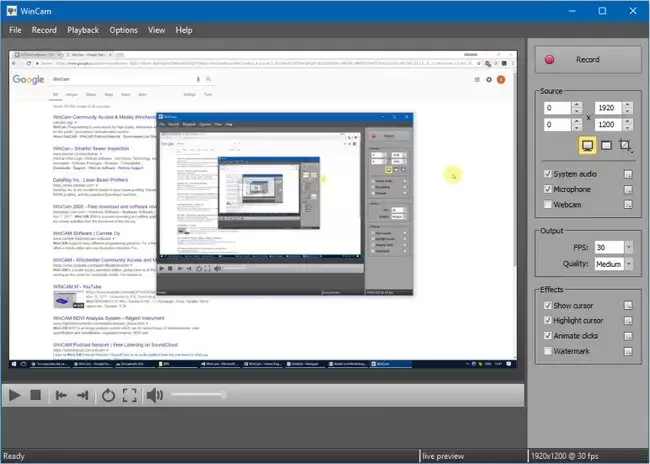
WinCam 1.x | 9.69 MB
WinCam is a powerful and extremely easy-to-use screen recorder for Windows. It can deal with a given application, a region or the entire screen – and record everything that goes on in there. With the ability to capture up to 60 frames per second, WinCam makes sure your recording doesn’t miss a tiny thing, while hardware acceleration renders and encodes video in real time and truly effortless.
Designed as simple as possible, WinCam is packed with functions that allow for almost any use: recording video tutorials, saving Skype calls, capturing various media in real time and creating visual content in a hit of a button.
Choose the desired video source and effects, click the Record button and proceed as usual: work in any application, watch video or play games. When you’re done, click WinCam icon or press a hotkey, and the video of your activity is ready for sharing.
Live Preview
WinCam incorporates the same design philosophy as WinSnap (our screenshot creator). On the right pane, you can adjust the video source, the frame rate and post-processing effects, and preview these changes immediately without starting recording.
Cursor Zoom, Highlight and Click Animation
Creating a tutorial, you can make your cursor pop by adjusting its size, adding the highlight effect and mouse click animations. Alternatively, when recording a live-stream video, you might want to hide the disturbing cursor at all.
System Audio and Microphone
With WinCam, you can record system audio, microphone or both simultaneously. The selected audio signals are automatically resampled to achieve the best possible quality, mixed together and encoded in real time alongside the video.
Basic Video Editing
When recording is done, you can preview it and do some basic editing directly in WinCam. Double-click the timeline or use the corresponding toolbar buttons to set the start and end times of the video. Then click the Save button to save your clip as a copy or overwrite the original video.
WinCam is Super Easy!!!
Stripped from anything beyond screen recording, WinCam brings this one function to perfection. Less talk, more action: hit the hotkey and start recording the screen the next minute after you download WinCam. No other software is THAT easy!
WinCam runs only on Windows 10 and 8, older versions of Windows are not supported. Native 64-bit executables are included in the setup package and installed automatically.
OS: Windows 7, 8, 10
WinCam中文版特点
– 免激活,无需许可证密钥
– 去升级保留中文语言
– 绿色版单文件
– 去后续检测更新提示
– 视频保存无水印
功能介绍
1、实时预览
WinCam采用了与WinSnap(我们的屏幕截图创建者)相同的设计理念。在右窗格中,您可以调整视频源,帧频和后处理效果,并立即预览这些更改而无需开始录制。
2、光标缩放,突出显示和单击动画
创建教程后,可以通过调整光标大小,添加突出显示效果和单击鼠标动画来弹出光标。另外,在录制实时视频时,您可能希望完全隐藏相异的光标。
3、系统音频和麦克风
使用WinCam,您可以同时录制系统音频,麦克风或两者。所选的音频信号将自动重新采样以获得最佳质量,并与视频一起实时混合在一起并实时编码。
4、基本视频编辑
录制完成后,您可以预览它并直接在WinCam中进行一些基本编辑。双击时间轴或使用相应的工具栏按钮来设置视频的开始和结束时间。然后单击“保存”按钮将剪辑另存为副本或覆盖原始视频。
设置环境或切换到WinCam停止记录时,几乎每个屏幕记录都包含不必要的部分,因此它非常有用。
5、WinCam超级简单!!!
除了屏幕录制以外的所有内容,WinCam都可以完美地实现这一功能。少说话,多做一些事情:下载WinCam之后,点击热键并在第二分钟开始记录屏幕。没有其他软件那么容易!