
O&O DiskImage 是一款系统镜像制作工具,可对整个计算机或磁盘进行镜像操作,镜像文件可加密并压缩,分割储存到多个设备中,软件会自动进行分割。
O&O DiskImage Professional Edition 是一款专业的磁盘镜像制作和还原软体,它可以安全且快速的将你的磁盘资料制作成 ISO 档案,使用 O&O DiskImage Professional你的电脑上制作整个电脑或磁盘专业的资料映像档案你将发现它的处理是一个高性能软体。在建立映像档案后,当你的电脑的问题出现的时候,你可以使用之前制作的映像档案还原到先前电脑良好的状态。 很快地而且容易且安全的避免资料遗失!
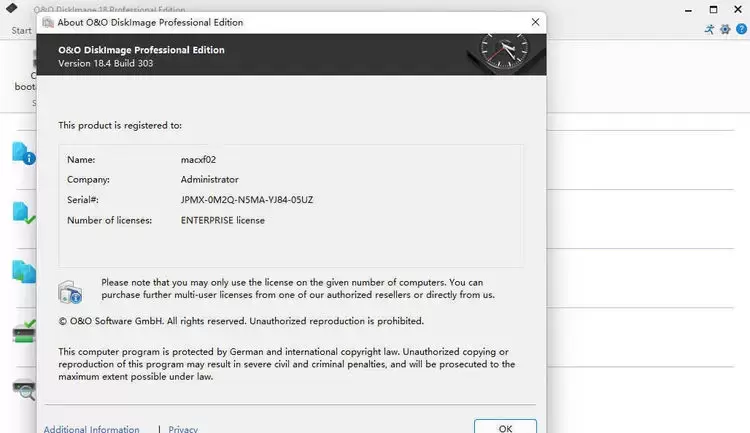
O&O DiskImage 17 Professional 功能:
- 只需按一下按钮即可备份整台计算机
- 备份系统和硬盘驱动器、克隆驱动器和整个磁盘
- 全新的基于文件的备份:现在的速度是以往的两倍 – 备份和恢复单个文件和/或文件夹
- 直接创建虚拟硬盘
- 监控和警告安全风险
- 增量/差异备份:仅备份更改
- 轻松恢复文件、文件夹、驱动器和磁盘
- 系统还原到不同的硬件 (M.I.R.)
- 通过驱动程序集成直接从程序中创建 Windows 启动系统
- 即插即用:选定的文件和文件夹会自动备份和同步
- 高对比度模式支持:改进了对高对比度模式的支持,以便更容易识别显示器上的物体
- 可变像素密度设置:调整为所连接显示器的所选 DPI 设置
- 新增和增强的功能 通过命令行控制
O&O DiskImage在映像数据时提供了两种选择:完整映像或增量映像。完整的映像提供了更大的灵活性,既可以提供存储介质的取证映像,也可以仅提供所用扇区的图像。对于每个图像(包括增量映像或拆分映像),都会保存每个映像文件中的每条信息。这避免了可能遗漏图像的情况,同时也保持了整个结构的一致性。
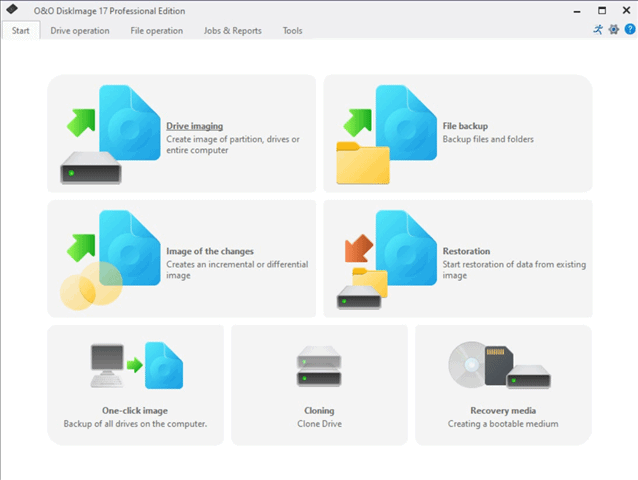
O&O DiskImage可以立即使系统恢复生机,无需安装。它通过启动介质(USB记忆棒或CD DVD)来实现此目的,该介质基于当前安装的Windows系统并包含所有标准驱动程序。
File size: 203 MB
O&O DiskImage lets you back up an entire computer or single files whenever you want – even while the computer is being used. In the event you should lose your personal data it can be quickly restored with just a few mouse clicks – even when Windows is no longer able to start. It also supports SSD drives and the latest UEFI System.
O&O DiskImage lets you carry out a system restore and to duplicate or clone an entire PC or hard drive. You can even restore this backup onto a computer whose hardware is different from the original machine, for instance, where you have changed a motherboard on the target machine or have bought a brand new PC and want to restore an old backup onto it.
A regular backup is still something that many users prefer to avoid. At least that is until they suffer their first loss of important files as a result of software, hardware or user error: that’s when it becomes crystal clear just how valuable a reliable and up-to-date backup really is!
New in O&O DiskImage 18: Comprehensive VHD / VHDX functionality
With the new version 18 it’s possible to convert image files made with O&O DiskImage into Microsoft Virtual Hard Disc (VHDX as well as VHD) image files. This can be especially useful if someone wants to first “rehearse” migrating from Windows 10 to Windows 11 because it can be done using a virtual machine created on the current system.
The new O&O DiskImage 18 can also create incremental and differential images of virtual drives. Combining or mounting these images is also possible. Whenever there’s a backup available, it only takes a few seconds to access any files that are needed. Work on the computer can then be continued without any loss of time or important data……..
